Introduction

Process documentation can be a tricky task, especially without the right tools.
It requires staying organized, managing multiple tasks, and keeping track of important details — all while hoping you won't miss any deadlines or requirements.
Luckily, multiple options are now available to help you streamline the process. Process documentation Chrome extensions can provide a range of features to support your process documentation needs.
Process Documentation Chrome Extensions Takeaways
What is Process Documentation Chrome Extension?
A process documentation Chrome extension is a tool used to create and manage detailed records of tasks and processes, such as new employee onboarding or business processes.
It can be used to keep track of changes, activities, or timelines related to the task at hand.
Through various features such as screen recording, task tracking, and automatic generation of process documentation, Chrome extensions can provide a powerful tool for keeping your projects organized and on track.
Process documentation Chrome extensions are great for teams who need an efficient way to document and manage processes.
{{banner-short-v2="/banner-ads"}}
What is Process Documentation?
Process documentation is the act of capturing, organizing, and storing information about a business process. It includes any step taken to manage and organize data related to a certain task or procedure.
It can include things such as tasks, inputs, outputs, processes, procedures, results, metrics, and analytics.
Process documentation tools can be used to help streamline an organization’s processes, create standardized procedures, and ensure that all steps are taken to complete a task efficiently.
Features of Process Documentation Chrome Extension
Process documentation Chrome extensions typically include a number of features that aid in the documentation and management of projects.
Some of the most common features include the following:
Ease of Use
If your employees struggle to understand how to use the extension, it can be a huge obstacle in completing your tasks, and they probably won't use it.
A good extension should make process documentation as simple and straightforward as possible.
It should include organizational features such as one-click sharing, multiple file-sharing options, and a content library.
Versatility
The extension should be versatile enough to accommodate different types of projects, processes, and tasks.
There are different types of things your process documentation Chrome extension should be able to do:
- Create step-by-step procedures and how-to guides.
- Create work instructions.
- Create training manuals.
- Make guides for employee onboarding.
- Standard operating procedures (SOPs).
Some process documentation tools also offer screenshot and screen recording capabilities, allowing you to capture essential processes and better explain complex tasks.
Annotation Tools
Especially for screenshots and images, screenshot software and annotation tools can be beneficial for creating guides and instructions.
Many of these extensions include text and shape annotations, allowing you to explain parts of the process documentation in more detail.
This can be important when dealing with more complex tasks, as it can help to break them down into smaller and easier-to-understand components.
Integrations
The ability to integrate your process documentation Chrome extensions with other platforms, such as knowledge bases, wikis, and LMS platforms, greatly enhances the usability.
Integrations allow you to import existing guides and instructions, as well as embed all types of business documentation into different places.
This way, you can create whole knowledge bases, internal and external wikis, and employee onboarding resources.
Some extensions also offer integrations with team collaboration tools such as Slack, which allow for easy sharability and collaboration.
Top Process Documentation Chrome Extensions of 2025
Let's get started with our list of best Chrome extensions for process documentation!
1. Scribe
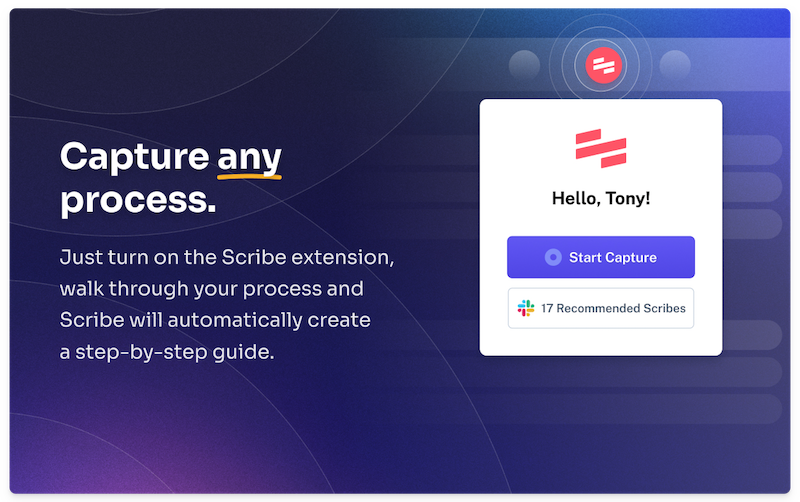
Scribe Pricing: Free plan available
Scribe Overview:
Scribe documents your processes for you — so you can focus on actually getting your work done.
You're probably the go-to person on your team. That means everyone knows they can rely on you to help them get things done.
You need a tool to help you move quickly and make everyone on your team stronger.
Scribe's documentation generator is designed to function in the flow of work. All you have to do is turn on the extension, then go through your process.
Scribe will capture each step to create a visual step-by-step guide. In seconds, you can create, edit and share Scribes with your team and clients.

Combine multiple Scribes and let the AI-powered tool add additional context and support so that you can build how-to guides, training manuals, business procedures and so much more.

Whether you're building an internal knowledge base or developing client-facing SOPs, Scribe builds useful, tactical process documents that you can use again and again.
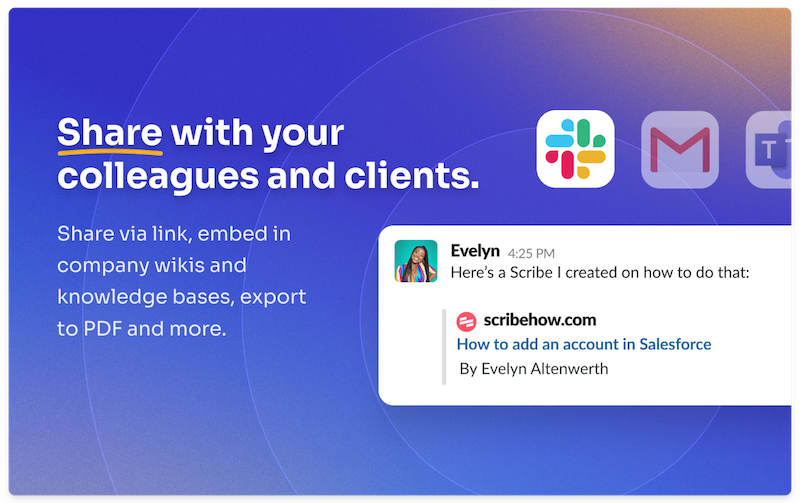
Why people are choosing Scribe:
- AI-powered step-by-step guides with annotated screenshots.
- Customizable text, steps and images.
- One-click sharing and easy-embed.
- Auto- and smart-redaction.
- Easy feedback tools to ensure you’re always using best practices.
- Enterprise-grade security and controls.
- Browser extension and desktop app.
Here's what Scribe users have to say:
"I can make a tutorial for team members in minutes. The process is no fuss and simplified and features all the tools I need to work effectively." – Carla R., Partner Program Manager
Generate visual process documentation in seconds➜
2. Minerva

Capterra Rating: 5/5 stars
Minerva Pricing: Free plan available
Minerva Overview:
Minerva is another tool that enables you to capture and share any processes with its recording features.
With its Chrome extension, you can record any processes you have on the web and even on different platforms.
On top of recording processes, you can create interactive how-to guides and complete them with screenshots, FAQ pages, and different demo videos.
Also available are one-click sharing, embedding tools, allowing you to embed your guide anywhere, and a personal guide library.
Scribe vs. Minerva — which one is right for you? See why a million users are choosing Scribe.
3. Bubbles

Capterra Rating: 4.3/5 stars
Bubbles Pricing: Free plan available
Bubbles Overview:
Bubbles is a screen recording tool that can be used to record any process, which can be easily shared with a simple link.
Bubbles' Chrome extension enables you to screen record any website. The tool also allows you to take screenshots and share them with your colleagues. Comments can be added easily to both videos and screenshots.
Bubbles' Chrome extension is especially great for demoing products, sharing policy documents with new employees, troubleshooting different things, and creating company guides.
Additionally, you can record your audio over the screen recording.
4. Uphint

Capterra Rating: N/A
Uphint Pricing: Free plan available
Uphint Overview:
Uphint is a process documentation tool that helps you turn any workflow into step-by-step instructions.
It offers a Chrome extension, which is great for creating guides from any web page. It works by simply recording your screen and automatically creating your guide based on the actions you take.
You get an easy-to-share link, and you can also embed the processes anywhere you like.
Uphint is the most useful for recording new processes, onboarding for different departments, creating training tutorials, or any kind of support videos.
5. Tella

Tella Rating: N/A
Tella Pricing: Free plan available
Tella Overview:
Tella is a screen and camera recording tool that can be used for process documentation.
Tella's Chrome extension works anywhere on the web and allows you to record any processes with a click of a button. It is best when used to create new guides, onboard new employees, and document new processes.
Your videos will be saved in your Tella web app, where you can add backgrounds, change layouts, and record more clips.
There are also easy sharing options with Tella, including one-click links and files that can be downloaded as MP4 files.
6. Float

Capterra Rating: 4.8/5 stars
Float Pricing: Free to use
Float Overview:
Float is a tool for documenting processes that can be used for different things, including onboarding new hires, product demos, SOPs, and guides.
Float Chrome extension works on all websites and works by recording your browser and automatically turning it into a step-by-step workflow.
Each created process comes with a link, or you can embed it into platforms such as ClickUp, WordPress, and Notion.
Conclusion
Process documentation can be tedious and time-consuming, but the right Chrome extension can make all the difference.
With the help of these top process documentation extensions, you can easily record new processes, create step-by-step instructions, and integrate various services to make the process even more efficient.
If you're still not sure where to start, use Scribe to automate your process documentation. You can begin documenting your processes right away with this user-friendly and feature-rich Chrome extension.







