Introduction
Virtual training is essential in the modern workplace. It's how organizations efficiently give employees the skills and knowledge they need to excel — from anywhere. As remote and virtual teams continue to take over workplace norms, virtual management and training are even more important.
But with so many different virtual training software and tools on the market, it's hard to know which one best supports your needs.
That's why we did the work for you! Together we'll explore the top virtual training Chrome extensions and highlight the key features of each.
TL;DR: Top 6 virtual training Chrome extensions in 2024
What is a virtual training Chrome extension?
Virtual training allows learners to access course materials and engage in learning activities from any location using a computer or mobile device.
The Chrome extensions that support this training type have features that enable users to access virtual training platforms and resources.
Many types of virtual training Chrome extensions are available, each designed to support a specific type of virtual training.
Some examples include:
- Virtual classroom software Chrome extensions: These extensions provide users with access to live, interactive training sessions. Instructors may lead these sessions, or may be self-guided.
- Training documentation Chrome extensions: These extensions enable you to create, templatize, store and share educational documentation. These include step-by-step guides, SOPs, work instructions or training manuals.
- Online courseware Chrome extensions: These extensions provide users with access to online course materials, including videos, readings, and quizzes. Users can access these materials at their own pace, and track their progress as they complete each course.
- Learning management system (LMS) Chrome extensions: These extensions let users enroll in courses, track their progress and receive feedback on their performance.
The best virtual training Chrome extensions this year
1. Scribe

Chrome Store Rating: 4.9/5
Scribe is the ultimate virtual training Chrome extension for streamlining and simplifying process documentation.
With just one click of the "record" button, Scribe monitors your clicks and keystrokes to automatically generate step-by-step guides. These visual training guides automatically come with text and annotated screenshots.
Here's how it works.
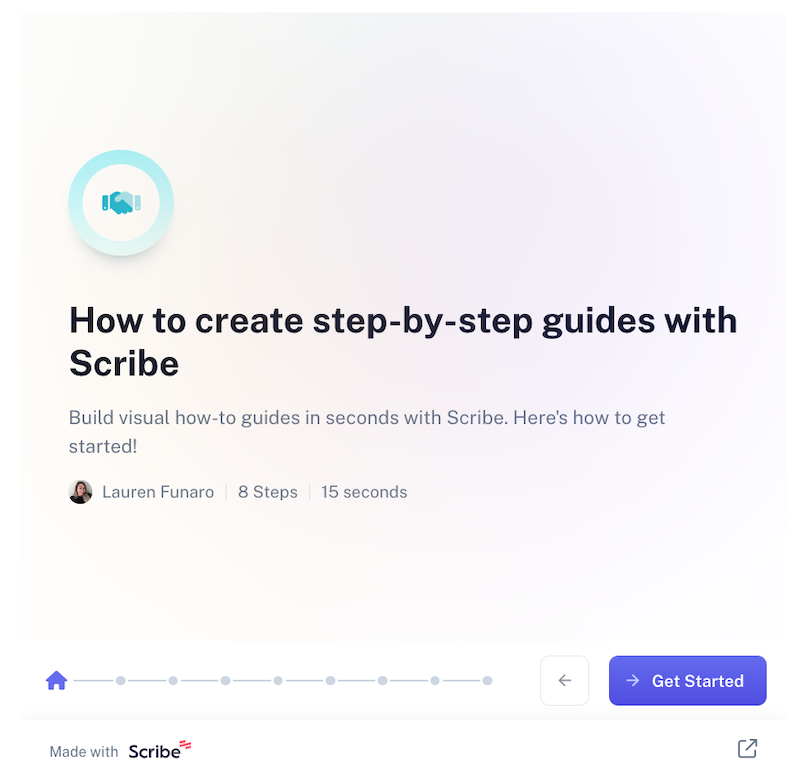
Say goodbye to the time-consuming task of writing steps and uploading screenshots. Scribe saves teams 20+ hours a month on process documentation.
Scribe's guides are customizable with text, steps and images, and can be easily shared or stored in-platform. Additionally, they can be embedded into any knowledge base or CMS and feature auto-redaction for sensitive information. Security and controls are enterprise-grade, ensuring the protection of valuable information.

Plus, with Scribe Pages, you can combine Scribes with images, video and more to create visual how-to guides, work instructions, SOPs and so much more.
Increase your team's productivity by 25 percent and boost success with Scribe's fast, easy, and efficient solution for process documentation and knowledge sharing.
{{banner-short-v2="/banner-ads"}}
2. Loom
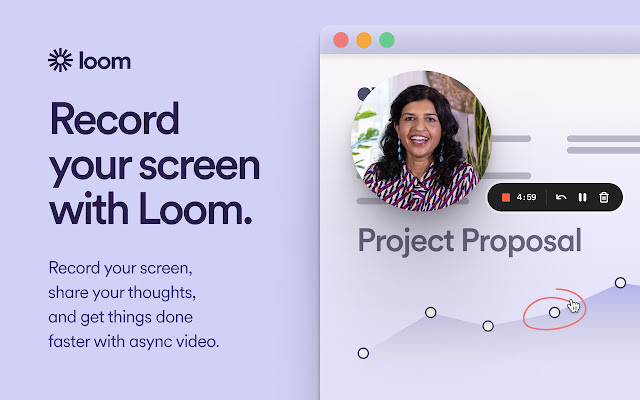
Chrome Store Rating: 5/5
Loom is a must-have virtual training Chrome extension for any professional looking to streamline their screen recording and video communication. With just one click, you can effortlessly record your screen and camera and instantly share the content with a link. Join the 14 million users and 200,000 companies who trust Loom for their screen recording and video collaboration needs.
Loom offers a variety of features, including recording your screen, camera, microphone, and internal audio, automatic cloud storage, notifications for video views, reactions, and comments, and customizable video security and access controls. Whether you're recording a product demo, giving feedback, or simply sharing your thoughts, Loom makes it easy to stay connected with your team.
Loom is a game-changer for boosting engagement with time-stamped comments and emoji reactions. You can also respond with your own Loom videos in the comments, creating a seamless video message thread. Loom videos are automatically integrated with Slack and Microsoft Teams, making it easy to share with your team.
📌 Related resource: Learn more about how to set up Microsoft Teams.
Skillsocial

Chrome Store Rating: N/A
Transform the way you design and deliver online learning programs with Skillsocial! As the perfect learning system for accelerator programs, leadership development programs, online learning journeys, and project-based learning programs, SkillSocial offers a unique approach to blended, cohort-based learning that puts collaboration and interaction at the forefront.
With the SkillSocial Chrome extension, facilitators and program managers can easily embed any website into video rooms, creating a seamless and interactive learning experience for their students.
This social learning management system is designed to meet the needs of the future of online education, providing a platform for students to work together, share their thoughts and knowledge, and build relationships with one another.
So, whether you're looking to boost your leadership skills, embark on a new learning journey, or participate in a project-based learning program, SkillSocial has everything you need to succeed. Get started today and take your online learning to the next level with SkillSocial.
4. Guru

Chrome Store Rating: 4/5
Guru is a virtual training Chrome extension that offers a unique solution to the challenges of modern teams. It helps teams create, share, access, and update information right in their existing workflow. With Guru's Google Chrome extension, your team can access the information they need at their fingertips, making it easy for them to do their best work.
Guru is designed to be a corporate wiki that works in your workflow, bringing relevant knowledge to the places you're already working. Whether you need to store process documentation, product information, policies, and SOPs, or you want to streamline internal communications to onboard new team members faster and drive exceptional employee engagement, Guru has you covered.
With its browser extension, Guru brings information from your company’s knowledge bases directly into the web-based applications your teams use to do their jobs, making the company wiki available at the click of a button. The extension is intuitive, with a powerful search function that lets people find what they need in time and context. It also provides contextual prompts to check out team information based on the website content your team is viewing.
🎓 Related resource: The Top 4 Challenges of Virtual Onboarding (& How to Overcome Them)!
5. Presentation editor PPTWork for PPT slides

Chrome Store Rating: 4/5
PPT Work Presentation Editor is a powerful and versatile Presentation editor that helps you create and edit professional presentations in real time. This Chrome extension supports both Microsoft PowerPoint and LibreOffice ODP formats, making it easy to work with the file type you need. With PPTWork, you can perform various editing operations like any desktop editor, including copying and pasting data, undoing and redoing your actions, and setting slide parameters.
You can also easily manage slides, apply transitions, and preview your presentation.
In addition, PPTWork offers a range of text formatting options, including hyperlinking and copying and clearing formatting, as well as advanced operations on objects like inserting charts, tables, and images. With tools and settings like presentation information, saving and printing options, and a search function, PPTWork is the perfect solution for anyone looking for a powerful and intuitive Presentation editor for virtual training.
6. Course Hero

Chrome Store Rating: 5/5
The Course Hero Chrome extension is a powerful tool for students who want to excel in their classes and achieve their academic goals. With this extension, students have access to an extensive library of study resources including millions of crowdsourced study guides, Q&As and practice exams. This library is specifically tagged to a student's individual courses, making it easy to find exactly what they need to succeed.
Additionally, students can get one-on-one help from subject-specific tutors who are available 24/7 to answer even the toughest homework questions. This feature makes Course Hero a valuable resource for students who want to study smarter and raise their GPA.
With Course Hero, students can access their academic resources quickly and easily, no matter where they are online. Whether you're a student studying lab procedures or a professional entering into the workforce, these trainings are perfect for development.
Virtual training Chrome extension features
The features of virtual training Chrome extensions vary depending on the type of extension and the virtual training platform it is designed for. However, some common features include:
- Access to course materials: Virtual training Chrome extensions typically provide users with videos, readings and quizzes.
- Interactive learning activities: Many virtual training Chrome extensions include discussions, simulations and quizzes to allow learners to apply what they have learned.
- Progress tracking: You may use tools to track learners' progress — like progress bars, completion percentages and badges.
- Integration with other tools: Some virtual training Chrome extensions integrate with other tools, such as calendars, task managers or team collaboration software, making it easier for learners to organize and manage their training.
💡 See our list of the top training video Chrome extensions for more options!
Virtual training Chrome extensions for a stronger training program
There are many different virtual training Chrome extensions available on the market, each with its own unique features and benefits.
By considering your specific needs and requirements, you can choose the right virtual training tool for your organization and provide your employees with the training they need to succeed.







