How Scribe’s Runbook Software Generates Workflow Documents
Runbooks are comprehensive documents that outline how to perform common IT-related procedures. They can cover everything from incident management scenarios to routine audits. Typically, these guides include necessary resources, step-by-step instructions and expected outcomes.
Standardizing processes with a runbook makes it easier for your teams to perform tasks consistently and accurately. And with the right software, you can quickly create runbooks that improve employee workflows with clear instructions, helpful screenshots and automated scripts.
Why Use Runbook Software?
While you could use a text editor to make runbooks, you’d miss out on all the automation features, templates and tools runbook software offers. Drafting these guides by hand will take longer, too, as runbook software can streamline the manual tasks involved in generating documentation.
Here are some benefits runbook software can offer your team.
{{banner-short-v2="/banner-ads"}}
Perfect Execution
Runbook software accurately captures the procedure you’re documenting, including all the little tasks and configurations you might take for granted. That means users will have thorough instructions for every step, leading to strong performances.
Standardization
If you use the same software for every runbook, they’ll all follow a consistent template. When users get accustomed to your documentation style, they’ll spend less time interpreting every step, leading to faster workflows. And teams can implement new runbooks faster when they follow a standardized template.
Routine Simplification
The best runbook software prioritizes simple, straightforward instructions for every documented task. As a result, all your runbooks will turn out as concise and actionable as possible. That’ll make them easier to use for new hires and veteran employees alike.
How To Create a Runbook With Scribe
Scribe can help you create step-by-step runbooks in just a few clicks. Here's how it works.
Step 1: Capture the Workflow
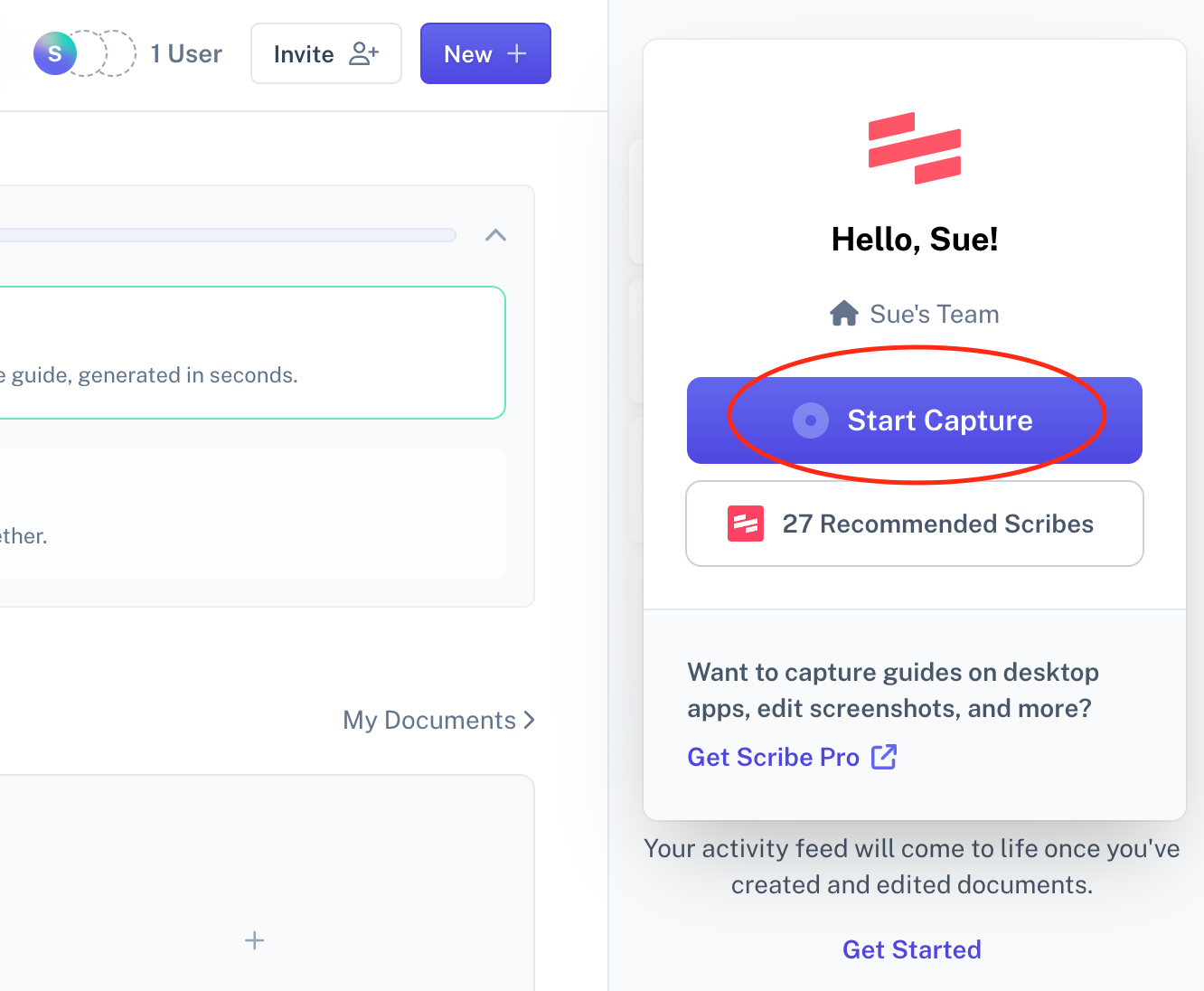
Download and open Scribe’s Chrome extension or desktop app. Then, click the Start Capture button and walk through the workflow you’re documenting. Scribe will monitor your on-screen movements, generate instructions and capture screenshots. The whole process is automated, so you only need to perform the procedure, and Scribe will do the rest.
Step 2: Stop Recording
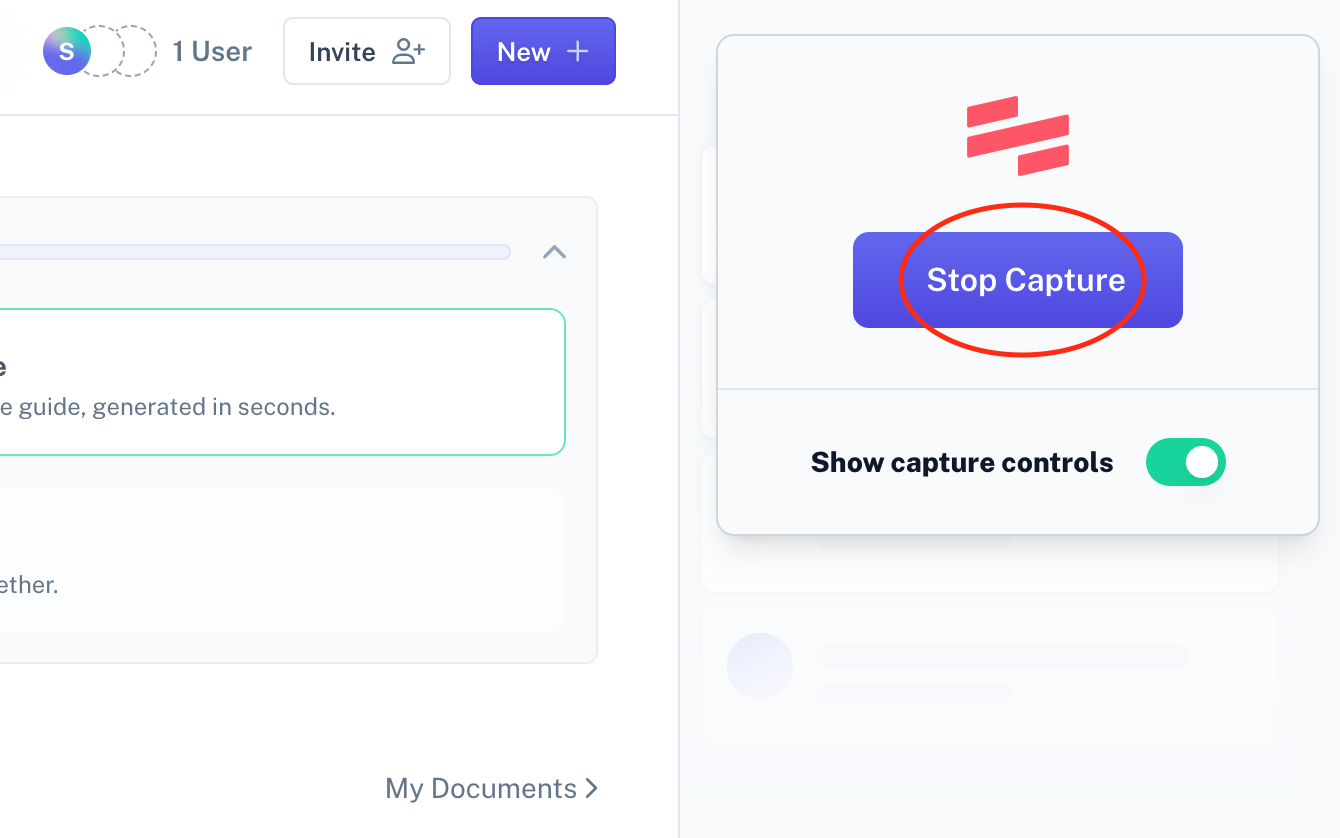
When you complete the workflow you want to document, click the Stop Capture button in the sidebar. Scribe then turns the screenshots and steps into a formatted runbook.
Step 3: Customize Your Runbook
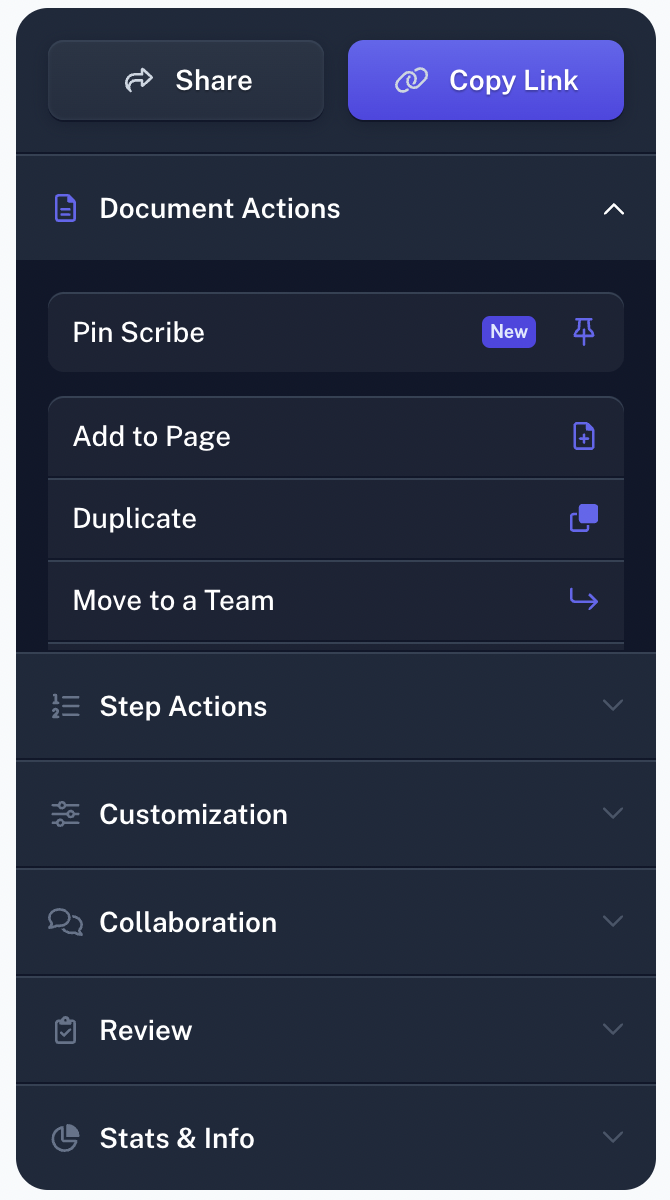
Use the sidebar to edit your runbook as needed. Add or remove text, insert automation scripts or merge sections as you see fit. After this process, you’ll have step-by-step instructions that outline the workflow precisely. You can also configure access so other team members can collaborate on the document.
Step 4: Share Your Runbook

Click the Share button and choose how you’d like to publish your guide. You can send a link, embed the Scribe elsewhere or export it in various formats. Whichever method you select, our platform will format your documentation accordingly.
Step 5: Update It When Needed

As your software and tools evolve, audit your runbooks to ensure they reflect any changes. Update existing procedures as needed and use Scribe to capture new screenshots, especially if the user interface changes significantly.
Scribe’s Runbook Software Features
Scribe can generate every runbook, playbook and template you need for any workflow. Here are some of its best features for creating these documents.
Document Management
The Scribe dashboard makes organizing and sharing all your runbooks easy. They’re all stored in the cloud, making them accessible from anywhere with an internet connection. You can also grant search engines indexing access to publish your Scribes on the web.
Data Security
You’re in complete control of every document you create with Scribe. At any time, you can delete documents or update access controls to limit who can see them. Our enterprise-grade security features even protect sensitive data with automated redaction.
Continuous Updates and Improvement
We’re constantly adding new automation features and updating Scribe to make it the best documentation tool available. We’re committed to the long-term health of this product, so you can rely on Scribe for all your runbook documentation needs far into the future.
Automated Documentation With Manual Customization
Scribe is all about automating documentation, but it also makes it easy to fine-tune your runbooks manually. You can touch up any runbook you generate in the editor to ensure it works for your users and procedures.
If you prefer to write workflows manually, try a template from the Scribe Gallery. It'll get your runbook off to a strong start, and you can configure it to suit your operational needs.
Get Documentation up and Running With Scribe
Often, documenting a process takes longer than just doing the task yourself. But not with Scribe — by the time you finish walking through the steps, you’ll have a completed runbook that’s ready to share with your team. Try Scribe today and start sharing knowledge faster.
FAQs
What’s the Difference Between Runbooks and Playbooks?
Runbooks outline specific workflows teams must execute in a particular order. And playbooks offer overarching guidance or strategies for achieving a big-picture goal.
For example, an IT playbook for routine security audits might stipulate minimum expectations for how long they should take or what should be covered. It would include several IT runbooks explaining each task DevOps must perform.
What’s the Difference Between Runbooks and SOPs?
While both describe standardized processes, standard operating procedures (SOPs) aren’t limited to tech-related tasks. Additionally, runbooks tend to address how to respond to specific incidents, while SOPs usually cover a day-to-day task.
A DevOps team might have SOPs for manually switching out server hardware, but they’d use a runbook to trigger automated patches or updates on the new hardware.
What Privacy and Security Settings Are Available on Scribe?
Scribe offers several enterprise-grade security features, such as viewer authentication, SSO configuration and multi-team governance. To learn more, check out our security and privacy information.
Why Do We Need Runbooks?
Coordinating cross-functional teams can quickly become complicated. To ensure employees execute their tasks efficiently, standardize operations with a runbook so everyone knows their part. Writing a runbook can also help you identify places to improve processes and add automation.








