Introduction
When it comes to guide creation, process documentation tools are invaluable. They streamline time-consuming tasks by automatically generating text and enhancing your document for a more engaging and efficient user experience. Tango is one such tool, but there are many alternatives that suit different circumstances.
If you're searching for an app like Tango, you likely want a tool that can automatically generate process walkthroughs or provide in-app guidance through a helpful overlay. Certain Tango competitors can meet those expectations, often at lower costs and with more features.
Read on to learn more about various software like Tango and choose an option that’s best for your needs.
What’s Tango?
Tango is a documentation tool that automatically generates step-by-step instructions for processes. It works through a Chrome extension or desktop app you enable when you want to document a process, such as onboarding a new user or configuring a service.
After turning the tool on, you walk through the process yourself, letting Tango capture screenshots and generate text describing what you’re doing. It’s an easy-to-use platform with a big value proposition: Tango significantly reduces the time it takes to write standard operating procedures (SOPs), user guides and other essential process documentation.
Why Consider Other Software Like Tango
The Tango process documentation browser extension and app provide many useful tools for creating interactive, step-by-step instructions, but they’re far from the only option. Many Tango alternatives offer the same features at similar or lower costs.
For example, Scribe's free plan offers unlimited team sizes, whereas Tango’s free plan limits your team size to 10 users. These and several other differences lead many to consider alternatives that can better meet their demands.
Top 5 Tango Alternatives
The following five apps are similar to Tango but might offer you and your team a better experience and a lower price point.
1. Scribe
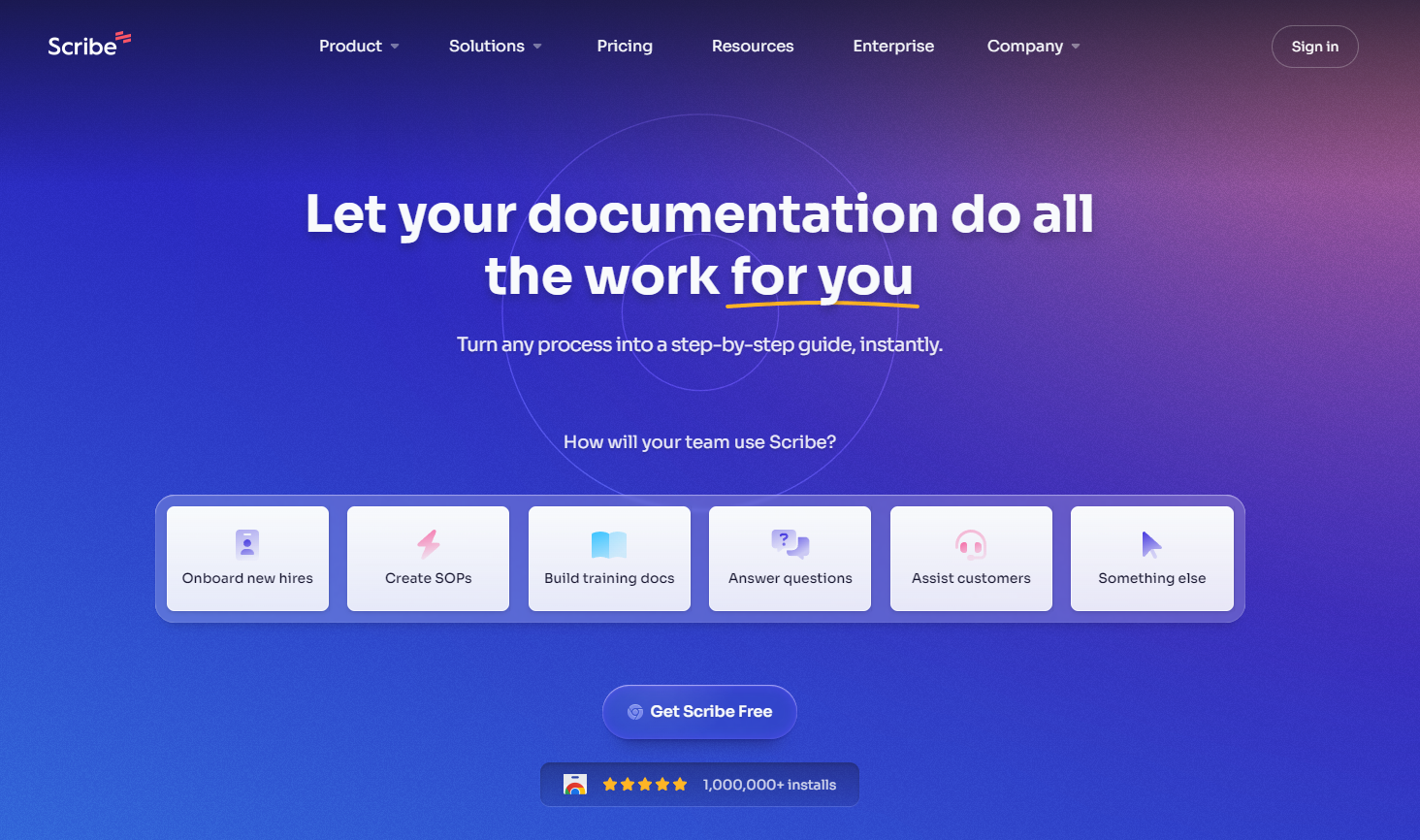
Scribe is a Tango alternative with all the same functions but fewer limitations. For example, with a Pro plan, Scribe users get the following features Tango users don’t.
To get the most out of Tango, you’d need to upgrade to its Business or Enterprise plans, which are priced based on considerations like your team size. Scribe offers an Enterprise plan, restricting features like SSO authentication and user roles to that tier, which are more appropriate for organizational needs. With a Scribe Pro plan, you’ll have everything a small organization or solo entrepreneur needs.
According to G2 reviews, Scribe and Tango are tied for overall quality and ease of use. Many customers share similar sentiments about both.
Scribe:
“Scribe has revolutionized the way I create documentation. What used to take me several days now can be accomplished in less than an hour and the results are beautiful and incredibly user-friendly.” — Jess B.
“The formatting options could be a bit more flexible — I’ve found myself wishing I could customize the look of the guides a bit more to match our branding.” — Hillary C.
Tango:
“Tango is very seamless and easy to use. The Google extension makes it so convenient to hop into a drafted documentation and capture the steps.“ — Katelyn H.
“It is very cumbersome to edit mistakes while you are recording steps in a workflow as an author. You have to completely delete the step and do it over again in most cases.” — Eli J.
{{banner-short-v2="/banner-ads"}}
2. iorad

iorad is another option with a wide array of advanced features. Like Tango, it works through a Chrome extension or desktop app that captures video and audio from any process you complete. It then helps you turn those recordings into interactive learning modules that you can export as a video or embed directly onto your site.
The actual file iorad creates is its biggest selling point. It’s interactive, responsive and easy to integrate. Just be sure not to use more than one iorad file on a page. The brand’s focus on video means their file sizes are quite large, so including too many in one place could slow down page load speeds.
A downside is that iorad’s pricing model is less than ideal. Its free plan offers a stripped-down experience that doesn’t include audio, video or exporting. Just above that is the Individual subscription tier, which costs $200 a month and doesn’t include the AI text generator that’s currently in beta. This plan also doesn’t offer analytics, custom branding or video recording. You’ll need to spend $500 monthly on the Team subscription for those features.
3. Spekit

Spekit takes a very different approach to guide and tutorial creation. While the software can generate rudimentary step-by-step instructions, that function isn’t its primary strength. Instead, Spekit shines in creating in-app support and guidance to drive up employee adoption of tools.
Spekit is a digital adoption and training tool that delivers bite-sized learning directly within the apps you use. For example, if you're using Salesforce and need guidance on a specific feature, Spekit provides popup tips, walkthroughs or embedded training without leaving the platform. It's like having an on-demand guide that offers real-time assistance and knowledge tailored to your workflow.
4. UserGuiding

UserGuiding is another tool that focuses on creating in-app guidance. It won’t automatically generate documentation or process instructions like Tango or Scribe, but you can use it to manually create detailed in-app tutorials that accomplish the same goals.
This software offers robust analytics that can show you hotspots where users spend extra time in your UI, which helps you determine where to place tooltips and other interactables. It also integrates feedback forms people can fill out to offer vital insights about the user experience. All in all, UserGuiding is uniquely suited to teams who want to incorporate in-app guidance and understand how to optimize it.
5. Shepherd

Shepherd is an open-source tool for creating in-app tutorials. It runs on JavaScript and is incredibly simple to set up: You just include the script in your code, and it comes formatted with all the styling and objects.
Using Shepherd does require some knowledge of JavaScript, and the tool won’t help you create exportable learning modules like Tango or Scribe. But if you’re seeking a free, low-maintenance solution for creating process documentation for web or app experiences, Shepherd is an excellent choice.
The company also offers an inexpensive paid version that includes integrations and unlimited analytics. Additionally, they have a “white glove” service for enterprises, where they’ll do all the work for you, including deploying each tutorial to your company’s software and servers.
Use Scribe as the Perfect Tango Alternative
While Tango stands out with its comprehensive capabilities and positive reviews, it’s still worth considering your choices to find the best product for your process documentation needs.
Scribe is the premier choice if you’re looking for an intuitive, powerful process documentation generator. It includes the essential features, such as multiple export options, sensitive data detection and easy editing, all at a reasonable cost that scales to your team size. Sign up for free to try it out or schedule a demo today!







