Introduction
Appcues is a great user onboarding platform, but that doesn't mean it's the right Digital Adoption Platform (DAP) software for your specific needs.
In this guide, we'll explore top-notch Appcues alternatives and competitors to assist you in discovering the perfect digital adoption and user onboarding tool for your needs.
Read on to find the ratings, features and prices for the best alternatives to Appcues.
TL;DR: The best Appcues alternatives and competitors
What is Appcues?
Appcues is a digital adoption platform (DAP) designed for product managers, helping to create user-friendly experiences within apps, like guiding users when they start or announcing new features. It's designed for SaaS and mobile apps and doesn't require coding skills.
Appcues key features
With Appcues, product managers can create and analyze different in-app content, such as:
- Guided tours and step-by-step user onboarding training.
- Task lists to guide new users through important actions.
- Announcement center to share updates and important information with users.
- In-app pop-ups to highlight new features and updates.
- Beacons and tooltips provide subtle hints and guidance within the app interface.
- Feedback surveys to collect user feedback.
Appcues pricing
Appcues has 3 pricing plans:
- 14-day full feature free trial.
- Essentials Plan: Starts at $249/month, billed annually for 2500 monthly active users.
- Growth Plan: Starts at $879/month, billed annually, for monthly active users.
- Enterprise Plan: Custom quotation.
Appcues limitations
Here are a few reasons to consider an alternative to Appcues.
- Cost. Appcues is more expensive than similar competitors. Smaller companies may find $879 per month too expensive.
- Limited customization in the essentials plan. To customize your user onboarding experiences, you'll need a higher pricing plan.
- Difficult to use. Appcues may pose a steep learning curve for non-technical users, especially during setup, often requiring reliance on engineering teams. Users also have to switch between modes for different tasks, making navigation challenging.
- Little desktop support. Appcues is made for web applications and doesn't work well on various desktop products. But it supports mobile apps.
- Feature bloat. Many users consider Appcues too complex because of its features and setting's comprehensiveness — feature bloat — too detailed for average users.
- Focused on product teams: Appcues is primarily designed for product teams and customer-facing applications, potentially limiting its suitability for broader internal use cases in digital transformation efforts.
- Lacks IF/THEN branching and cross-application guidance: Appcues doesn't support IF/THEN branching and struggles with consistent cross-application guidance. This limits its ability to create highly contextual user flows.
- Poor customer support: Users have reported poor customer support on G2.com, with smaller customers experiencing delays in receiving responses. Additional fees are required for personalized onboarding and dedicated support.
- No auto-translation: Unlike some alternatives, Appcues lacks auto-translation features, so any content has to be translated manually.
If you want more customization, less complex customer onboarding flows, easy navigation and greater control, Appcues might not be the right solution for you.
Explore the 9 best Appcues alternatives in 2024
Now that you know Appcues's pricing, features and limitations, let's look at our list of the top Appcues alternatives and competitors.
1. Scribe vs. Appcues

G2 rating: 4.8/5 stars
Capterra rating: 4.9/5 stars
Scribe is the best DAP tool for how-to guide creation, the first of its kind for documenting processes. Simply install the Scribe extension and click "Start Capture." Scribe will capture your screen, keystrokes and clicks, and then auto-generate detailed, visual step-by-step guides for your digital processes with screenshots and descriptions.
As you onboard new tools, you can use Scribe to create, share or embed guides in any platform or knowledge base.
Scribe user Techify Learning shares how easy it is to create walkthroughs, user guides, how-to's and more:
With Scribe's unique Pages feature, you can combine Scribes (how-to guides) with text, images, video, GIFs, and more. Ask the AI to add titles and context, improve your writing, or write everything for you.
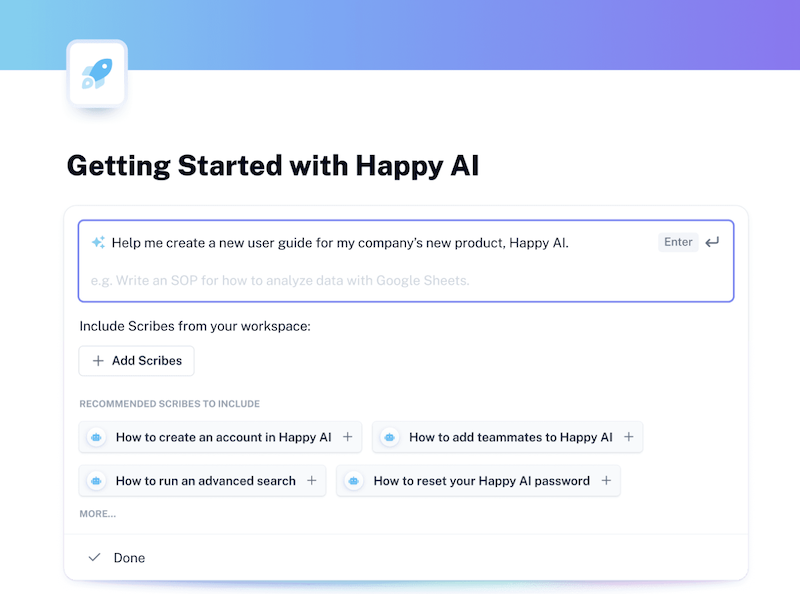
Share your user training by adding your team to your Scribe workspace, sending a link, or embedding it in your documentation or knowledge base.
You can also export your training to other formats like PDF, HTML or Markdown.
Scribe pricing:
- Scribe Basic: Free.
- Scribe Pro: $23/user/month.
- Scribe Enterprise: Customized quote.
Why Scribe a good Appcues alternative:
- Create step-by-step guides that highlight key features and functionalities, helping users navigate the application and learn how to perform specific tasks.
- User-friendly interface and drag-and-drop editor.
- Build high-quality, consistent process documentation with AI in minutes, not hours.
- Create how-to guides, product guides, job aids, FAQs, instructions, SOPs, etc., for employees and user onboarding.
- Crop or redact sensitive product/user/company information out of screenshots.
- Add or embed Scribes in any page or content management system.
- Easy integration with thousands of other tools like Notion, Zendesk, Slack, Trello and more.
✨ Learn more in our Scribe vs. Appcues blog: get a detailed comparison on features, integrations, pricing and more.
{{banner-short-v2="/banner-ads"}}
2. Pendo vs. Appcues

G2 rating: 4.5/5 stars
Capterra rating: 4.5/5 stars
Pendo.io is a DAP product engagement platform with key features for centralized feedback, surveys, guidance and in-app analytics for customer journey mapping.
Pendo's strong suit is its surveys, in-depth analytics, user journey and behavior analysis features. It allows you to understand the user journey from onboarding to the end.
Pendo pricing:
- Free plan for up to 1000 monthly active users.
- For greater than 1,000 monthly active users, contact Pendo for custom pricing: Growth, Portfolio & Premium.
Why Pendo is a good Appcues alternative:
Appcues and Pendo are similar in their focus on driving product adoption. But Pendo has a more robust analytics focus and adaptable reports. Other Pendo features include:
- User feedback mechanism.
- Data retention for up to seven years.
- Customer support, with live chat assistance (Enterprise version only).
Read about Pendo alternatives here.
3. UserGuiding vs. Appcues

Capterra rating: 4.6/5 stars
UserGuiding is a no-code DAP and user onboarding tool to create quick guides for users and employees to discover your product. It's similar to Scribe but more expensive and has fewer features than Appcues. You can use it to create capable in-app experiences by creating:
- Tooltips.
- Interactive product walkthroughs.
- User onboarding checklists.
- Software documentation.
- Hotspots.
- Interactive and self-serve resource centers.
UserGuiding is a good SaaS user and customer onboarding tool but lacks extensive training resources.
UserGuiding pricing:
- 14-day free trial.
- Basic Plan: $69/month, billed annually for up to 2500 monthly active users.
- Professional Plan: $299/month, billed annually for up to 20000 monthly active users with unlimited guides.
- Enterprise plan: Custom quotation available.
Why UserGuiding is a good Appcues alternative:
- Simple to use.
- Customer support always responds via email and chat.
- Has an innovative approach to DAP products.
- Checklists for new employees.
- Integrates with Google Analytics.
📌 Looking for a UserGuiding alternative? Check out our guide
4. WhatFix vs. Appcues

G2 rating: 4.6/5 stars
Capterra rating: 4.6/5 stars
Whatfix's DAP software is another Appcues alternative for specific user onboarding needs. Like Appcues, WhatFix allows you to create guided product walkthroughs and offers in-product surveys and usage analytics.
But unlike Appcues, WhatFix might be challenging to use for non-tech-savvy individuals. It requires technical CSS know-how.
Whatfix pricing:
- Contact the company for a custom quote.
Why Whatfix is a good Appcues alternative:
- Easy-to-use content editor.
- More versatile in supporting employee training for internal applications than Appcues.
- Intelligent segmentation: Automatically contextualize product guidance based on location.
- Help in filling out forms.
- Electronic Performance Support System (EPSS).
- Omnichannel Content Integration with existing knowledge assets and auto-generate content in various formats: video, PDFs and slideshows.
- Open ecosystem: Access 50+ APIs to integrate the tool with your existing tools. Combine Whatfix analytics with your product usage data to consolidate reporting.
Read about Whatfix Alternatives here.
5. Userpilot vs. Appcues

G2 rating: 4.6/5 stars
Capterra rating: 4.6/5 stars
Userpilot is a DAP tool focusing solely on interactive customer onboarding, making it a direct Appcues competitor and alternative.
Userpilot is a versatile Appcues alternative if you want a Product Adoption Platform with interactive user onboarding. Create more interactive customer onboarding content like tooltips, modals, hotspots, slideouts, banners, checklists, etc.
Although Appcues has a stronger user segmentation and in-app targeting, UserPilot provides a fully customizable, interactive no-code user onboarding process.
Plus, Userpilot's lower price tag makes a stronger DAP solution among SMBs.
Although Userpilot is better at revealing user engagement and sentiment, it doesn't allow users to arrange NPS surveys through rating.
UserPilot pricing:
- Traction plan: starts at $249/mo.
- Growth plan: start at $499/mo.
- Enterprise Plan: $1,000/mo.
Why UserPilot is a good Appcues alternative:
- Consumer sentiment capabilities.
- Userpilot is more direct and easier to use.
- More interactive user onboarding content.
- Easier segmentation of users based on user behaviors.
- Personalized in-app guides and experiences.
- Build contextual and user-behavior-based progressive onboarding.
- Better ongoing product support.
Learn more about Userpilot alternatives and competitors here.
6. WalkMe vs. Appcues

G2 rating: 4.5/5 stars
Capterra rating: 4.4/5 stars
WalkMe is the tool that pioneered Digital Adoption Platforms. Today, WalkMe focuses more on third-party app adoption for enterprises, employee onboarding/training, and its versatile analytics and feedback. This makes it a great DAP solution for medium and large organizations.
WalkMe's UI overlay helps users complete tasks using artificial intelligence, engagement, automation, and analytics. It works well on different platforms, including enterprise software, mobile apps or websites.
WalkMe pricing:
- Contact the company for a custom quote.
Why WalkMe is a good Appcues alternative:
While Appcues focuses on three key things: feedback, analytics and insights, WalkMe provides more training and guidance. Other WalkMe features include:
- Easy setup and employee-focused training capabilities.
- In-app self-help menu.
- More experience, having been on the market for 10+ years.
- The reputation of serving enterprise-level businesses for employee and customer onboarding.
Compared to Appcues, WalkMe has much higher pricing. It's not a no-code solution because users need technical knowledge and background.
Also, WalkMe has a much wider range of features that might be redundant for smaller organizations.
Read about WalkMe alternatives here.
7. Apty vs. Appcues

G2 rating: 4.7/5 stars
Capterra rating: 5/5 stars
Apty is a fast-growing DAP solution for SMEs. It offers a DAP solution for companies looking to improve their software's onboarding, productivity and ROI.
Use Apty to accelerate selling, provide support and offer training with its workflow automation and real-time step-by-step guidance for staff, prospects, customers or partners.
Apty provides documentation automation, ensures data accuracy and streamlines tasks and cross-application processes.
Apty pricing:
- Free evaluation plan for up to 45 days.
- Custom plan.
Why Apty is a good Appcues alternative:
- Quality customer support.
- Accelerates user onboarding to scale adoption.
- Ease of set up.
- Reduces training and support costs.
- Reporting/analytics.
- Gain visibility on your tech stack.
- Engagement tracking.
8. UserIQ vs. Appcues

G2 rating: 4.4/5 stars
Capterra rating: 4.0/5 stars
UserIQ features:
UserIQ is an Appcues competitor but a different tool from other Appcues alternatives. Why?
Because of its features, UserIQ is an automated in-app data engine, survey and engagement tool. It's promoted as a customer success platform instead of a DAP.
UserIQ is more similar to Pendo, WhatFix and Walkme. But rather than focusing on user onboarding flows, UserIQ focused on in-depth analytics, customer health scores, NPS, etc.
It helps software enterprises/developers predict user behavior, find ways to act on it and create winning user/customer experiences. Its key features include product intelligence, a customer health dashboard, in-app engagements like user onboarding tours and more.
While both UserIQ and Appcues offer customer onboarding features, Appcues' product-led platform offers more onboarding features, while UserIQ offers more customer success features, analytics and improved segmentation for user targeting.
UserIQ pricing:
- Contact platform for demo and custom pricing.
Why UserIQ is a good Appcues alternative:
- Serves rapidly scaling SaaS companies.
- Tasks and plays.
- Custom health scoring.
- In-app onboard tours.
- Customer support.
- Product usage insights.
- Segmentation & filtering.
9. Intercom vs. Appcues

G2 rating: 4.4/5 stars
Capterra rating: 4.5/5 stars
Intercom is an Engagement OS, providing an open channel between the business and the customer for customer communication, engagement and support. It breaks down data silos and unified systems to create an ongoing dialogue so companies can make the most of their customers.
Intercom has joined the user onboarding space with many add-on features, including product tours, making it an Appcues alternative.
But product tours aren't Intercom's main feature, making the platform a lesser-known Appcues alternative.
Intercom Product Tours mainly supports walkthroughs and product tours, making it a key UserPilot competitor. It doesn't allow users to create checklists, slideouts, contextual user onboarding flows or driven actions.
Intercom pricing:
- 3 custom plans: Support, Engage and Convert.
- Product Tours Add-on, which costs $199/month.
- For very small businesses: from $74/mo billed annually.
Why Intercom is a good Appcues alternative:
Although it's not an essential Appcues alternative, you can still look into Intercom for:
- Personalized customer service at scale.
- Increased customer satisfaction.
- Efficient team support.
- Modern messenger, self-service tools and smart automation.
- Workload management.
- Next-gen omnichannel inbox.
- Conversation routing.
- Analytics and reporting.
What is the best alternative to Appcues?
The best Appcues alternative depends on your specific goals, preferences and budget. But if you're looking for a fast tool that helps you onboard quickly and easily, look no further than Scribe.
Make customer and new hire training and onboarding 15 faster with Scribe. Try Scribe now.







